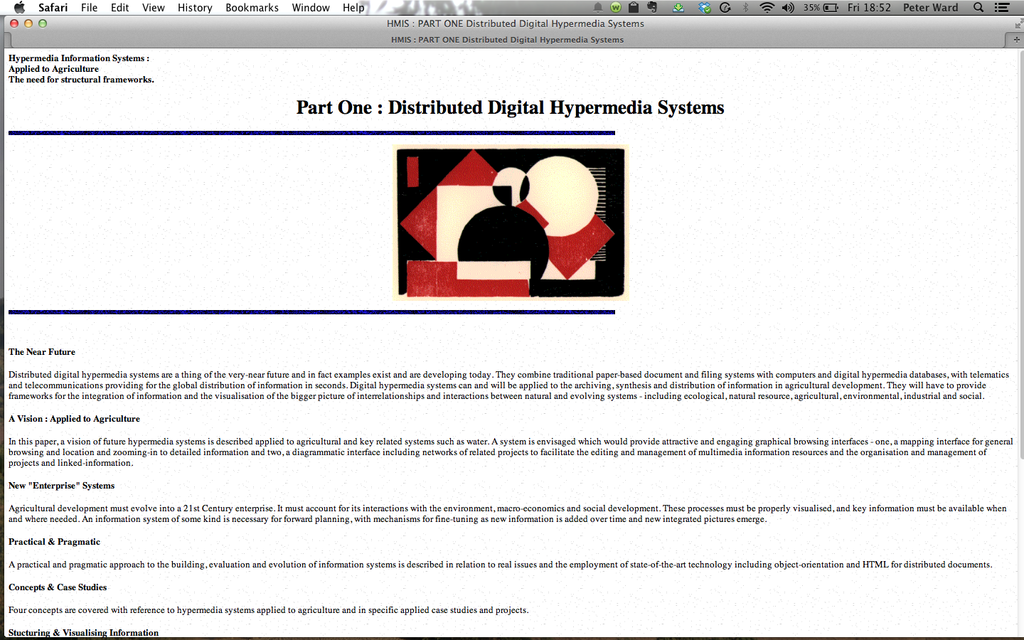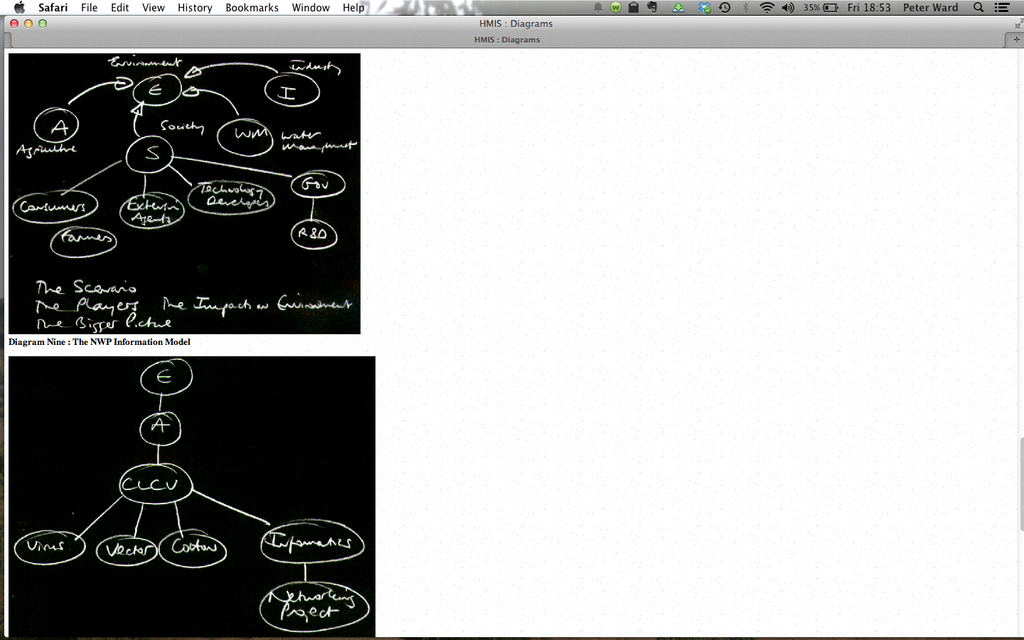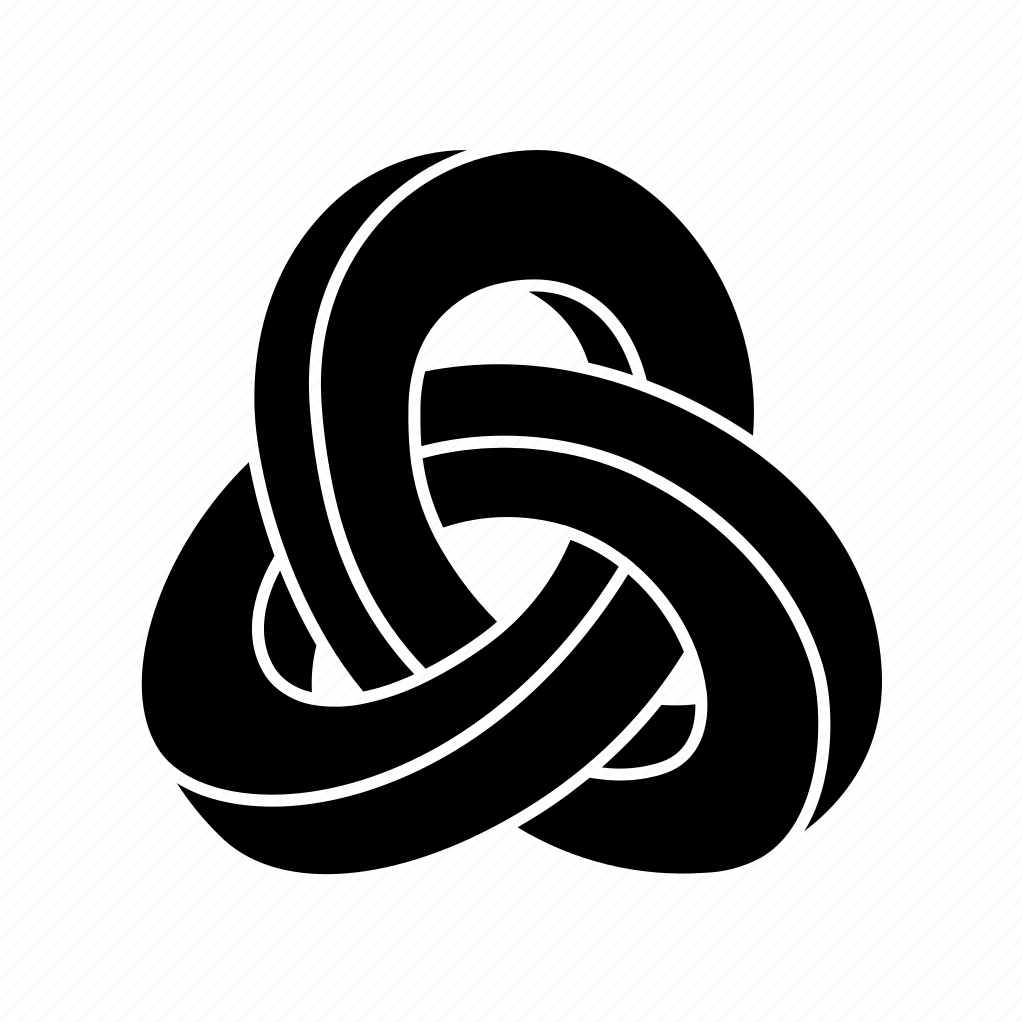I designed and created The CLCV Project Browser for the Government of Pakistan Agricultural Research Council to capture the 5-year multi-centre project in the Agricultural Sector which was funded by the Asian Development Bank – was a multi-million dollar project with the aim of providing a knowledge base for the project. The aim of the Umbrella Project was the investigation of the Virus and the Vector and mechanisms to combat a serious disease problem of the Cotton Crop (a major export crop) – where the Cotton Plants had been subject to increasingly devastating leaf curl symptoms – thought to be caused by a virus thought to be carried by a white fly.

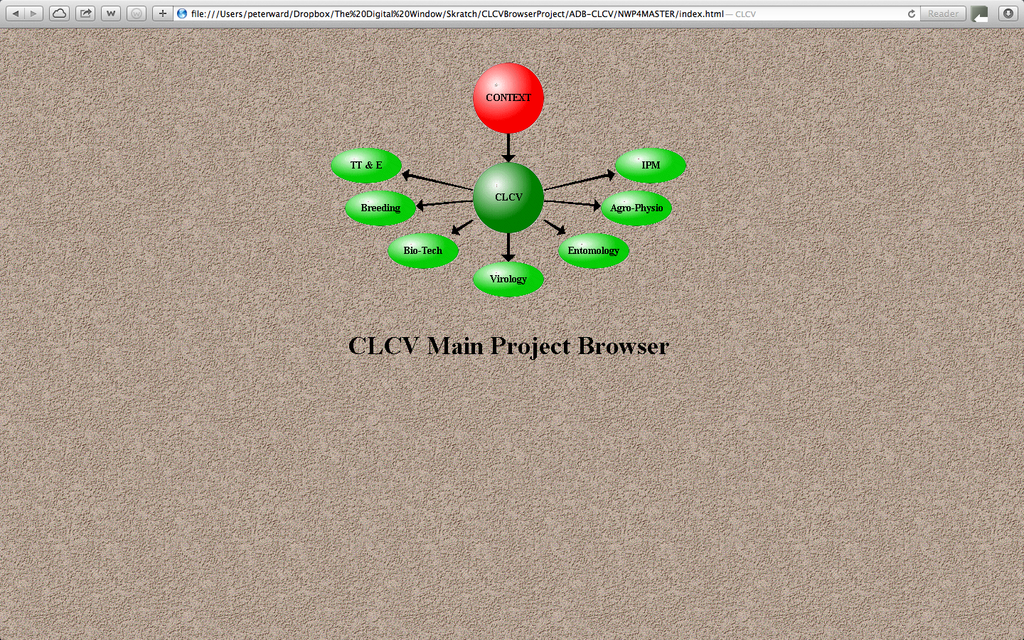
The CLCV Browser was built with a new tool – The Magic Browser (an HTML Authoring and Display Tool) SEE: EVOLUTIONARY SERIES OF TOOLS & APPLICATIONS
Email was effectively not available in Pakistan at this time. The WWW was newly emerging in the USA and Europe but access to the Internet was not available in Pakistan at this time.
The CLCV Browser used the HTML 1 Standard . The aim was to create a Framework for Capturing all the information all the data from the CLCV Project.
The idea was to provide a framework – which could be easily browsed to reveal key information, key progress, key data – where the information and data could be “cut and pasted” into a framework of (blank) HTML Documents – where the information and data were in Word Processed Documents and Spreadsheets. Where The Magic Browser markup provided Pages with such as multiple columns, tables etc.

The CLCV Browser was built with a new tool – The Magic Browser (an HTML Authoring and Display Tool) SEE: EVOLUTIONARY SERIES OF TOOLS & APPLICATIONS
Email was effectively not available in Pakistan at this time. The WWW was newly emerging in the USA and Europe but access to the Internet was not available in Pakistan at this time.
The CLCV Browser used the HTML 1 Standard . The aim was to create a Framework for Capturing all the information all the data from the CLCV Project.
The idea was to provide a framework – which could be easily browsed to reveal key information, key progress, and key data – where the information and data could be “cut and pasted” into a framework of (blank) HTML Documents – where the information and data were in Word Processed Documents and Spreadsheets. Where The Magic Browser markup provided Pages with such as multiple columns, tables etc.
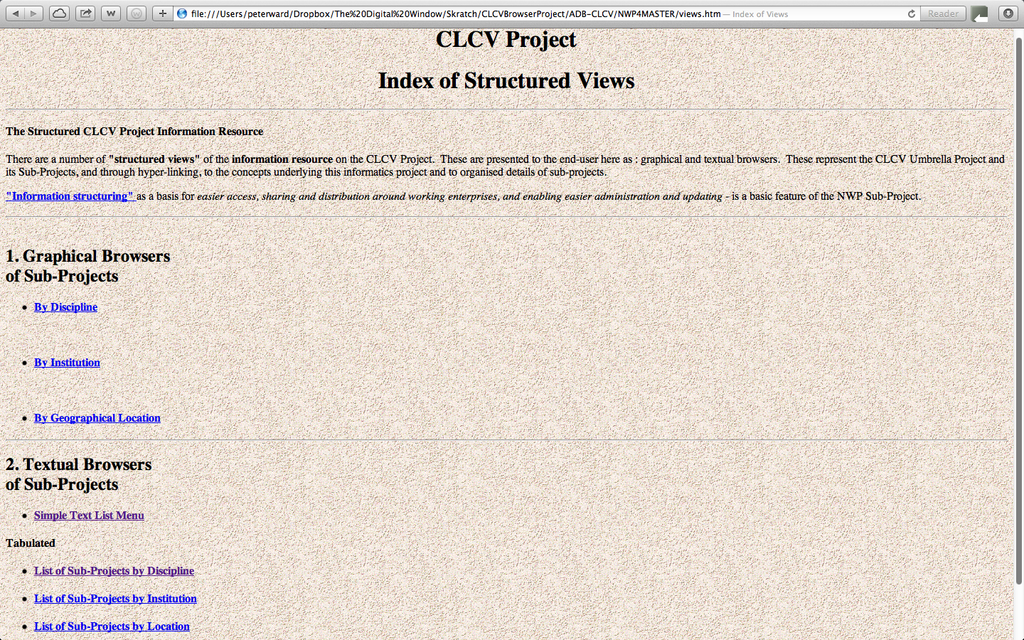
The CLCV Project Browser was a Demonstration of Concepts: Information Modelling and Hypermedia.
The idea was to highlight Visual Browsing (of graphical information models) – AND to provide alternative Browsers and alternative Views – of the project, sub-projects and any dimension of the project e.g. Institutions.
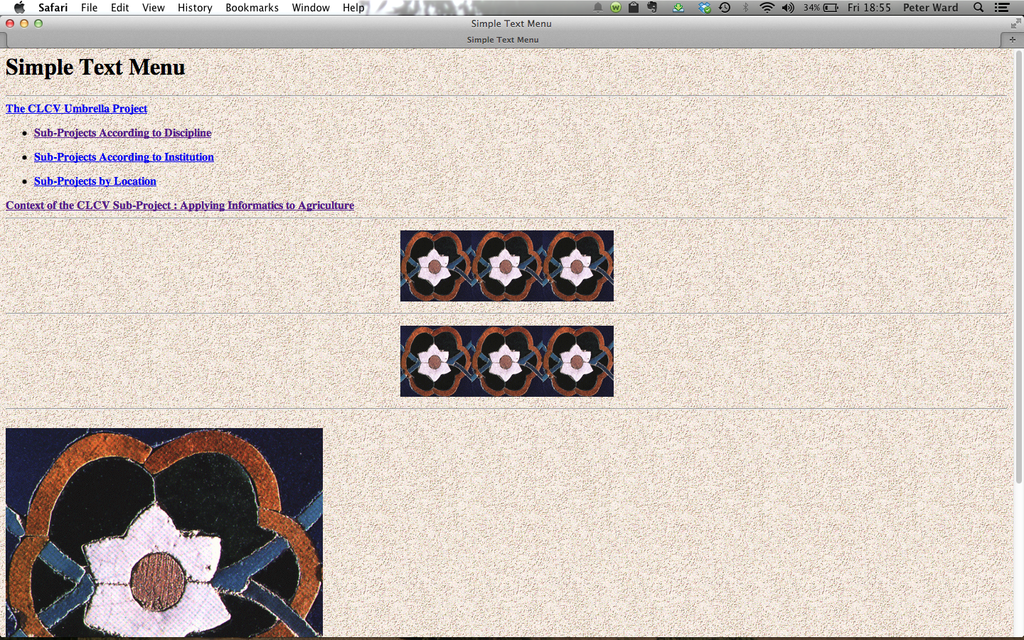
This series of screenshots – where the CLCV Project Pages are displayed in a Web Browser (Safari) – does not show how The Magic Browser displayed Pages that dynamically scaled to whatever Visual Display/Screen the CLCV Project Browser was run on and where Magic Browser Pages filled the entire display surface.
Contact Dr. P. S. Ward at peter@magicbrowser.co.uk
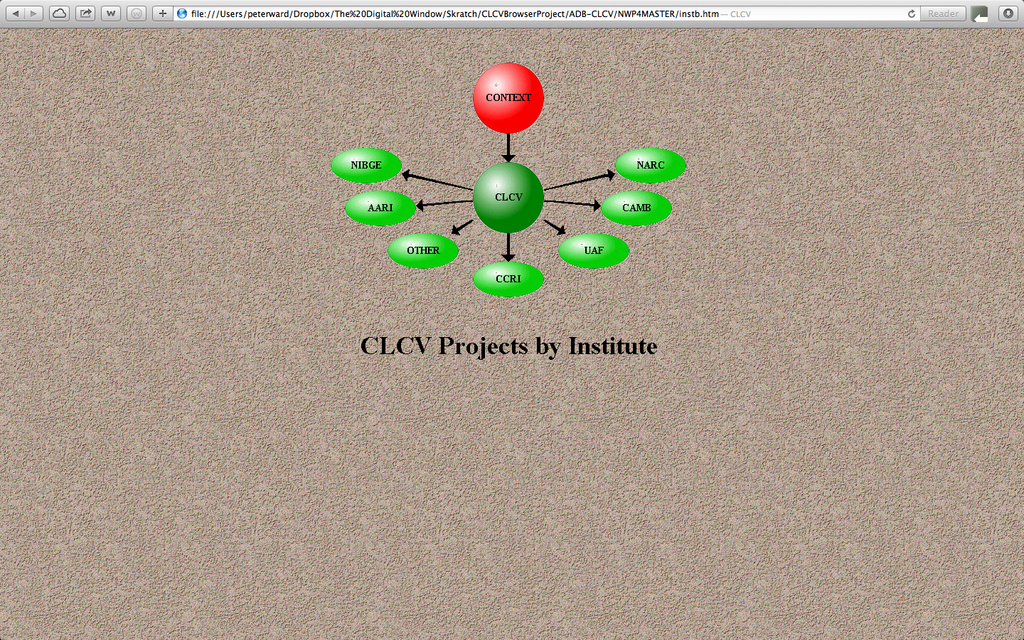

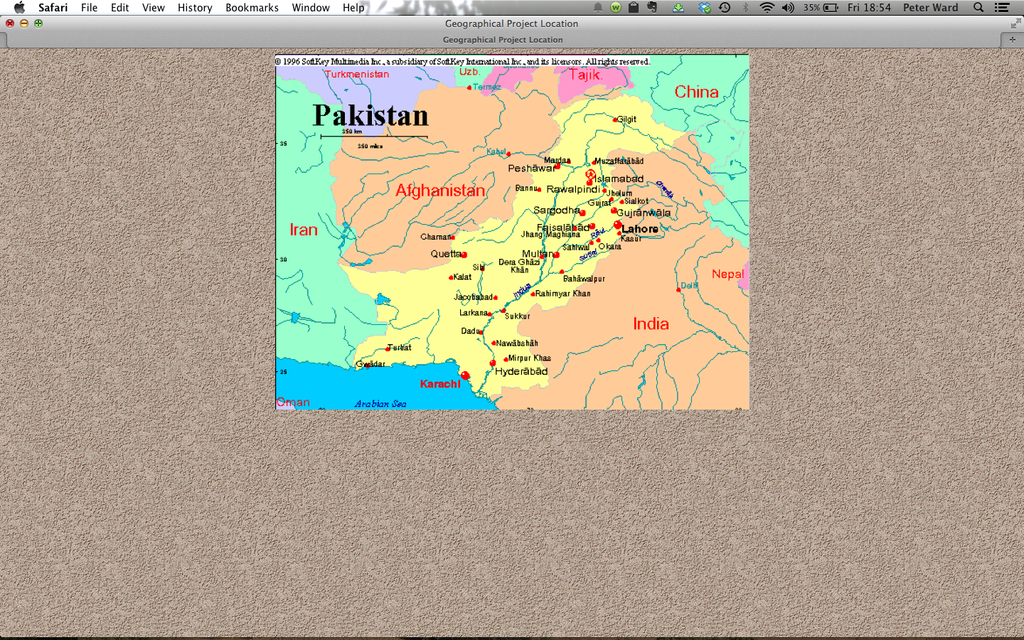
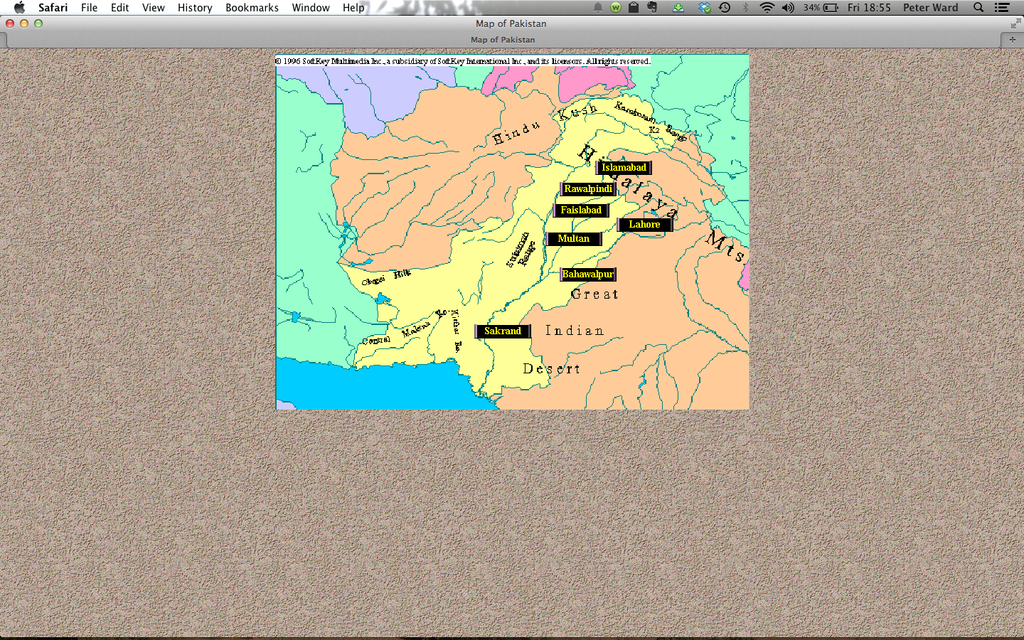
The CLCV Project Browser was constructed according to a Spinal Information Model: Where the Focus (here the CLCV Project) has a Context (here Agriculture in Pakistan) and the Focus (here the CLCV Project) will have Instances (Children) (here a List of Sub Projects).
When the mouse pointer was placed onto a Node, the Node gave visual feedback (i.e. selectable link to document etc) which here – is the Node turning red.

The Theoretical Background to the CLCV Project Browser was INCLUDED in the Deliverable (The CLCV Project Browser) so that interested parties could read and understand the underlying information and cognitive science). See Screenshots at the end of this series.
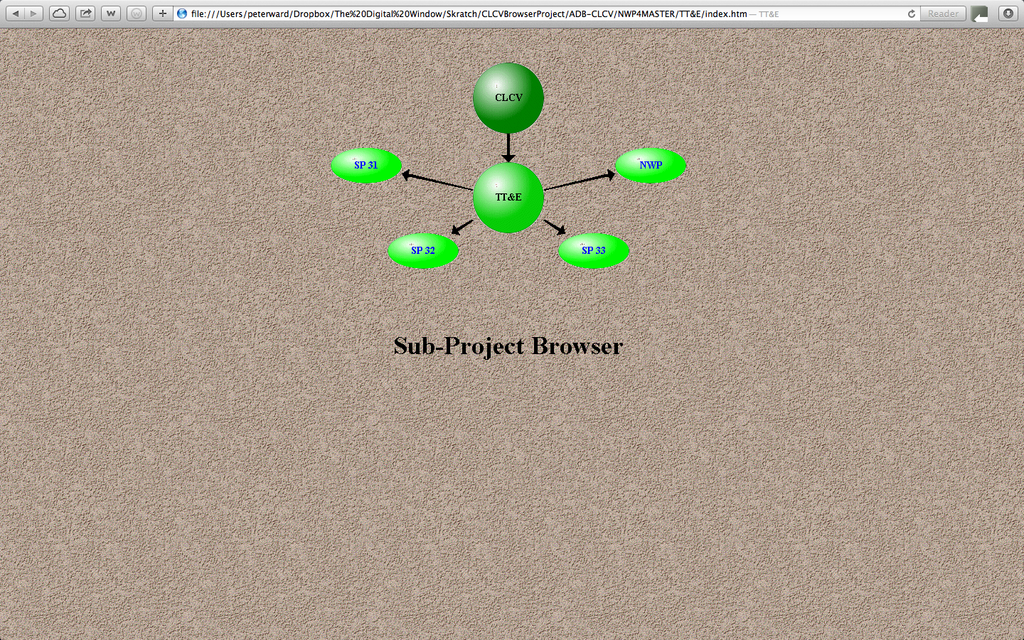
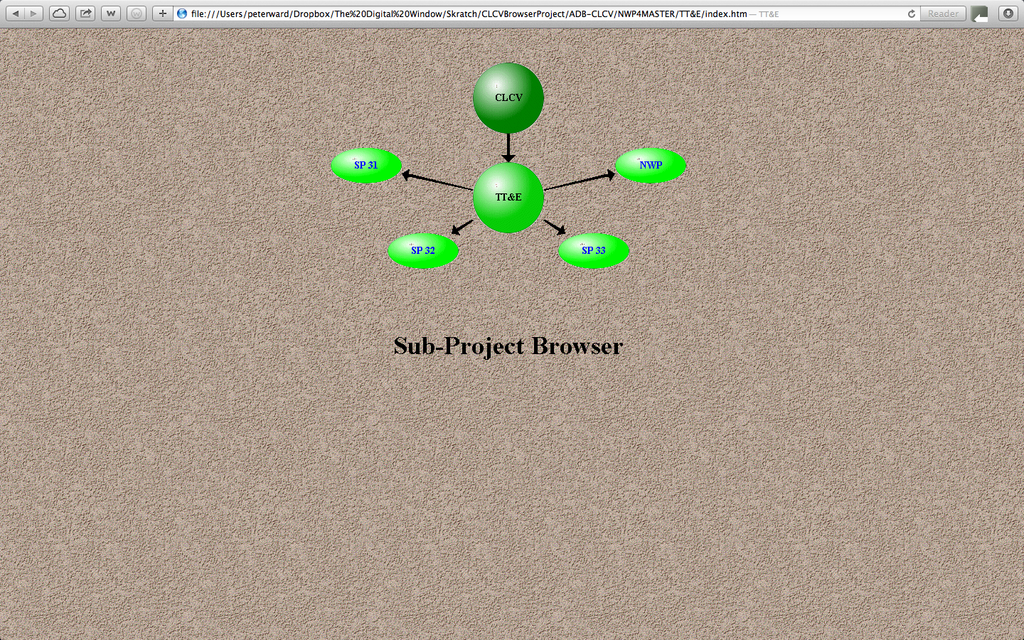
By selecting a Node of interest – the user can link to material (documents etc) providing explanatory/detailed information.



Here is a List of Projects by Discipline e.g. including Virology Projects.


Here is a Visual Browser of the Virology Projects.
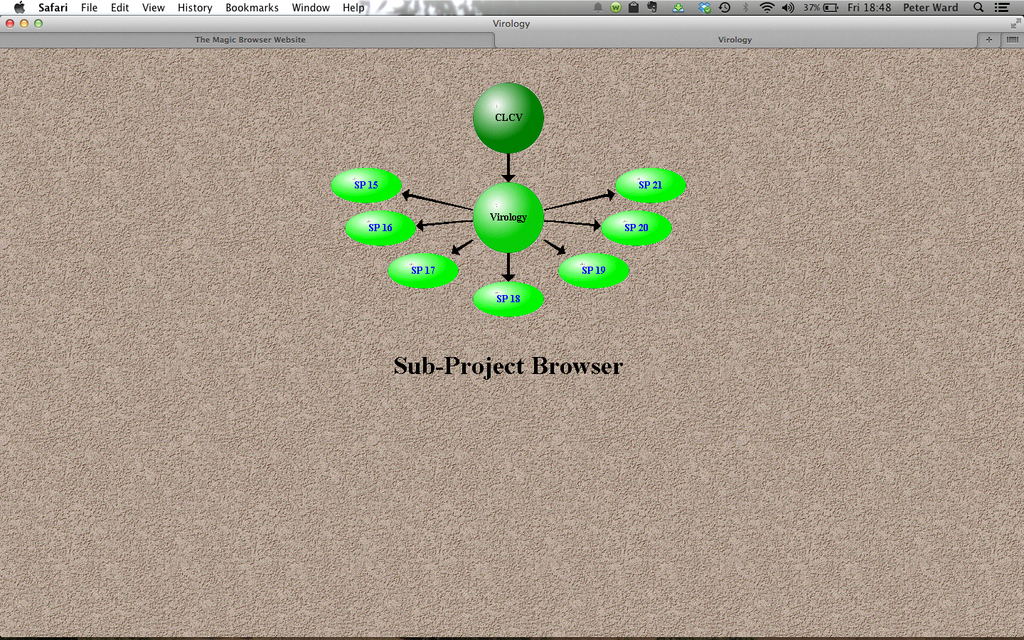


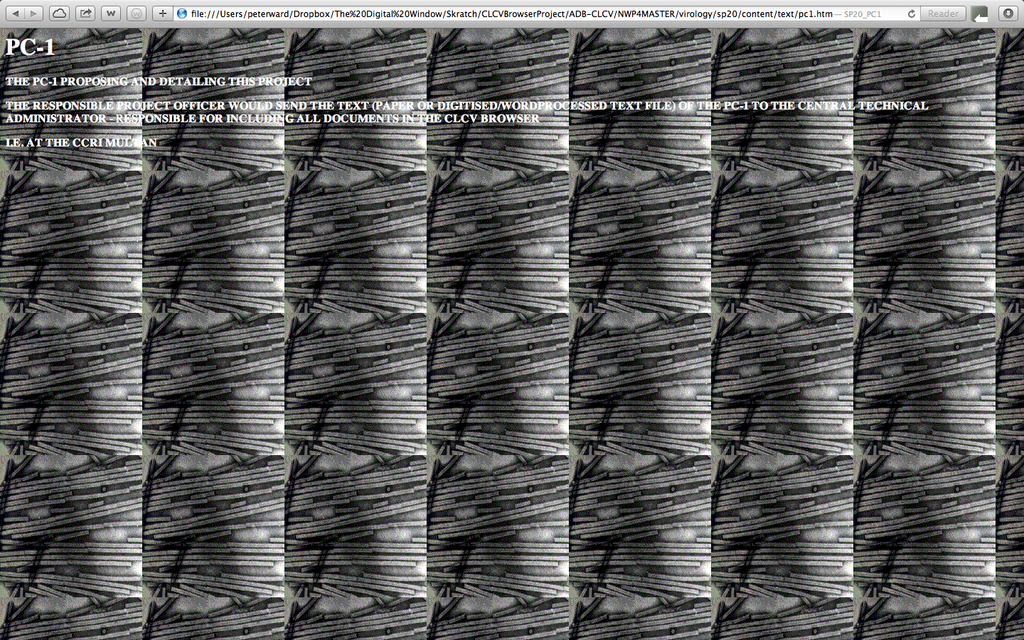
Here is an example of a “Blank” HTML Page – part of the framework for documents linking from Nodes in the Virology Project/Sub Projects. The Default background image for ‘Blank” Documents (for information to be cut and pasted in) was a nice scanned paper image file – here the “Blank” Page is not a default but an image of a Virus (simply to illustrate the point about “Blank’ Pages and what can be done to elements of the Document Framework i.e. text. data tables, images etc cut from standard text/spreadsheet documents and pasted onto the “Blank” Page and also (as here) the Page itself can be customised).
The point being that – given the CLCV Project Browser Framework of Project/Sub Project Browsers and Blank Pages – a Blank Page linked to each Node – the simple task for the participating institutions was simply to cut and paste their stuff into the framework (no special IT/HTML skills required). As was done here – where the “Aims” text was created on a word processor in a Virology Laboratory Office in Lahore and cut and paste into the SubProject Browser Node ‘Aims’. Where a Generic SubProject Browser was included in the CLCV Project Browser Framework for each SubProject – awaiting information to be cut and pasted in by each SubProject Manager.
The point being that – The CLCV Project Browser needed to be simple and easy to use across Pakistan by non-IT technical participants – that there was minimal technical overhead – so as NOT to represent a barrier or a reason for non-use, non-compliance (where there was considerable circumspection regarding a computer-based information system – where the tradition and convention was typed and word-processed documents, paper folders and filing cabinets).

The point of this project was to demonstrate that a distributed computer-based information system – employing standards for electronic documents i.e. HTML – is compatible going forward with the Internet when it would become available.
Where such a distributed system could be seen by all (at the time distributed on CDROM – where the sub-project documents/latest results/reports etc were sent to the Central CLCV Project Office in Islamabad and The CLCV Information Model updated and new CDROMs printed and distributed back to the various Project Centres around Pakistan in a 3 monthly schedule).
Where each Sub-Project Centre could see their own information/data/results/reports and the information etc from all the other centres! and sub-projects.
Guess what …….. contact Dr. Peter Ward for the full story!!
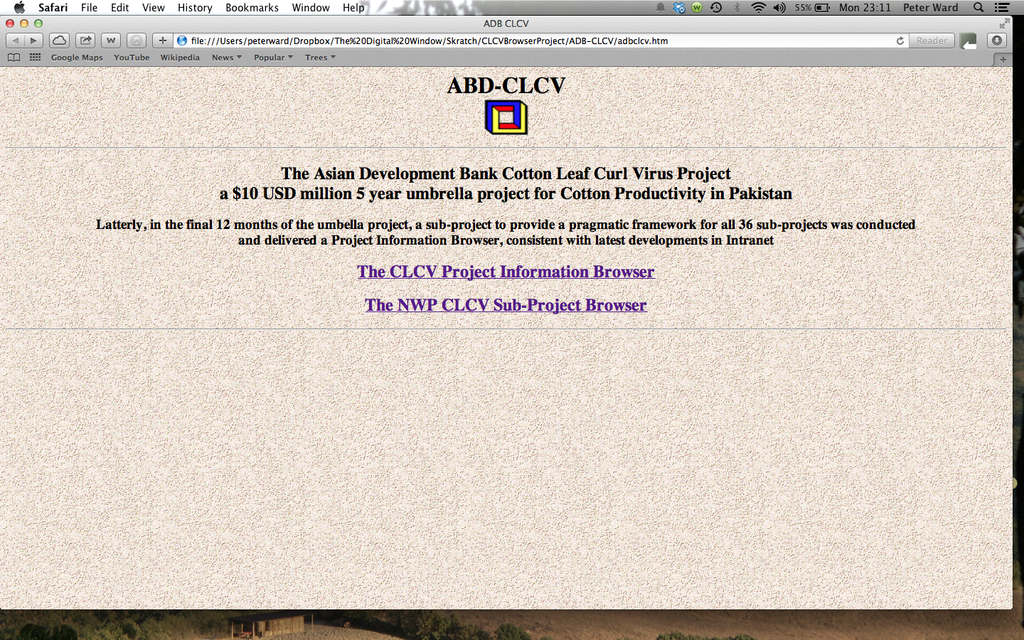
The so-called NWP Networking Project – was part of the Technology Transfer theme of the Umbrella Project – where technologies developed/discovered to be of utility in the future of Cotton Agriculture could be transferred from the laboratory to the field.
Included in the documents explaining the NWP Project – was the theoretical background to ‘Information Modelling & Hypermedia’ and various concepts and principles from information and cognitive science.
The idea was that various readers/participants would in time (and as the hard technologies of the Internet evolved) read about these concepts and be inspired to develop them independently – perhaps to enhance and evolve The CLCV Project Browser and/or to create Project Browsers to capture, to archive, to distribute information and data about any/all Agricultural Development Projects in Pakistan (and by extension through the Asian Development Bank wherever potentially useful.
Good Enough Tech (GET) and KISS – keep it simple, stupid
Today – in 2014 – amidst all the sophistication of the Internet, WWW, Smartphones and 900,000 apps – there is – in my view – a real place for ‘Good Enough Tech.’ – software tools that ENABLE (rather than allow) and which are SIMPLE and EASY to use (with as few buttons as possible, that do a few really useful tasks well).
The CLCV Project Browser was an example of ‘Good Enough Tech’ in 1995/6. The concepts were explained back then and certainly apply today. ‘Frameworks’ is the latest box of information modelling, management and visualisation tools – with which such as The CLCV Project Browser could be re-created – today with added value dimensions of data modelling and visualisation and integration with the state of the art in web-based tools for the Cloud such as Dropbox.