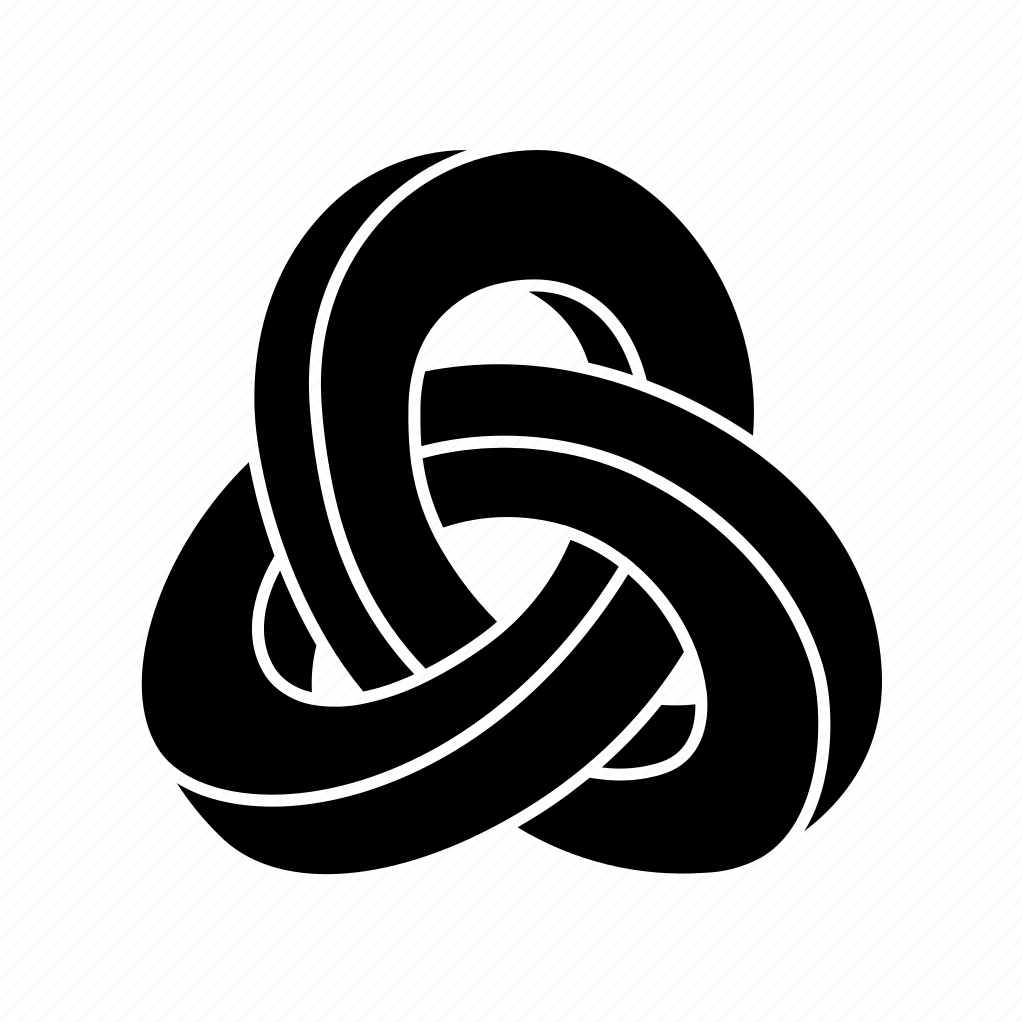The Evolution of the Methodology
‘Frameworks’ has evolved from a series of information modelling tools developed in a programme of applied R&D started in the late 1980s.
The original vision was of a simple graphical schema – derived from an analysis of the key elements making up the human central nervous system – representing the fewest key elements of the HNS.
The graphical schema was realised in a computer-based browsable graphical interface. The “HNS Browser” was a “concept demonstrator” – demonstrating a number of concepts and ideas, including reducing the scale and complexity of – in this instance – the human nervous system – and representation in the form of simple graphical schemata as browsable interfaces with hyperlinking.
‘Frameworks’ is a way of structured thinking and a general-purpose methodology for information modelling: providing a simple hierarchical “Core Spinal Model” of Focus, Context and Instances, and a “Meta Model” providing a Frame (for modelling), containing a Thinking & Modelling Space, containing the Core Spinal Model, and with the integral devices “Stuff Box” and “Elaborate Button”.
The “Core Spinal Model” and the “Meta Model” evolved through thinking about the organisation and management of information and simple graphical interfaces to information resources.
The ‘CLCV Browser’, 1994 (employing the Magic Browser Tool) was the first implementation of the “Core Spinal Model” which has become the key to information modelling in ‘Frameworks’. The ‘IMPFW’ prototype, 1996 – employed the “Core Spinal Model” in a simple implementation of an automated model construction tool – Microsoft Windows-based.
See: https://magicbrowser.co.uk/the-evolutionary-series/
The Genesis of ‘Frameworks’ – the Methodology and its realisation in the Prototype Tool, “The Intelligent Frame”, is briefly summarised in the Book‘
The Magic Browser Website – in parallel – provides access to video-animations as an explanation of the essence of ‘Frameworks’ and access to the ‘Frameworks’ Prototype Tool.
See: Frameworks Video Animation ‘WHAT’
See: Frameworks Video Animation ‘HOW’
See: https://magicbrowser.co.uk/frameworks-browser/
Short Summary of the ‘Frameworks’ Methodology: Step-by-Step Construction of Models of Thinking and Understanding
- CURIOSITY & INTEREST
- LOGGING ON [Go to Website ‘Frameworks’ Browser, The ‘Frameworks’ Button]
- ENGAGE (as a Thinker-Modeller)
- MODEL (the idea is hands-on construction and creativity)
- From Ghosted-Out Meta Model to Meta Model with Focus Node Highlighted
- From Meta Model with Focus Node Highlighted to TOOL
This is a Design to be implemented in Tool Version 4.0 - Prototype TOOL
- Default Focus Node Highlighted
- Specify and Name YOUR Focus
- Default Context Node Highlighted
- Specify and Name the Context of YOUR Focus
- Either – SAVE YOUR short-form “Default Model’ (Focus and Context identified)
- Or – Elaborate a “Greater Model” (to construct Instance Nodes in a third level) with Instances of Focus specified
- SAVE your Model
- Prototype Version 3.1 Modelling: Novice/Intermediate.Advanced
- Design, Program and Code Version 4.0 (SAVE to Colour Meta Model; Stuff Box implemented; Elaborate Button – saved Model to TOOL Thinking & Modelling Space)
- SHARE YOUR Model with Others
- COMMUNICATE YOUR Tinking/Understanding with Others.
‘Frameworks’ is a Way of Structured Thinking
‘Frameworks’ is a way of structured thinking. It provides a simple methodology and a simple tool for constructing simple graphical models of thinking and understanding. The keyword and idea is: Simple.
It is a way of reducing scale and complexity to manageable proportions: decomposition of large and complex things into their constituent elements and re-composition into categories of things and modelling – through a process of discerning and naming things, differentiation, clustering and categorisation of similar objects, the elaboration of simple hierarchical models around a core spinal model of Focus and Context and Instance.
The ‘Frameworks’ Methodology is a step-by-step construction of simple graphical models of thinking and understanding. Models may be constructed on paper with a pencil or on a computer with the ‘Frameworks’ Tool: “The Intelligent Frame”. The computer-based construction of thinking models is framed and constrained and interactive.
In the context of computer-based modelling, communication, teaching and learning – the ’Frameworks’ Methodology has evolved over many years working with a variety of subject experts and teachers in a variety of domains across the Arts, Humanities, Sciences, Engineering and Medicine – modelling the key information from their domains and constructing simple visual – graphical – models as organisers and graphical interfaces as “browsers”.
In this section: the Methodology will be set out as it has been developed as a series of modelling construction steps – and then followed by the Tool, “The Intelligent Frame” which will be set out as a series of screen shots.
The Tool is situated on the Magic Browser Website as the Current Working Prototype Version 3.0.
See: https://frameworks.gserv.co.uk/app/
There are screen capture videos of the Tool in action and a series of video animations about ‘Frameworks’: the ‘What’ and the ‘How’.
See: https://magicbrowser.co.uk/frameworks-browser/
On paper, ‘Frameworks’ models of thinking can be sketched out – as a set of “information nodes” – starting with their Focus, then specifying the Context, and then elaborating the model further as the Focus is decomposed into a number of constituent elements – e.g. let’s take Pets as an example of Focus with Mammals as the Context and then, as Instances, various types of pets as constituent elements – cats, dogs and horses. At the next level of elaboration, various breeds of each may be specified. Such sketched out models may become quite large, and the number of elements may exceed the real estate of the page.
The Core Spinal Model

Modelling Thinking
The computer-based mechanism – the Tool – has been devised and designed to frame the thinking and modelling process and to constrain the extent of modelling and elaboration.
“People First, Gadgets Subsidiary”
‘Frameworks’ is focused on people and thinking, and for the representation and the communication of thinking and understanding. “People first, gadgets subsidiary.”
In employing the computer-based ‘Frameworks’ tool to construct models of their thinking – people are “Thinker-Modellers” rather than “users”.
The computer-based mechanism provides the user with a Meta Model including the Core Spinal Model and the Thinker-Modeller interacts with this according to the step-by-step methodology. The ‘Framework’ Tool is called “The Intelligent Frame” because it is active and interactive – providing support, explanation and guidance in model construction.
‘Frameworks’ modelling includes the notion of, “The Perfect is the Enemy of the Good”. A small model quickly constructed to represent thinking and understanding being good enough and useful, where attempts to construct a more comprehensive and “perfect” model could take forever. In the case of a Novice – their entry-level modelling (and according to the rules of constraint) is de facto “good” and does not have to be “right” or “correct” to be useful. Indeed, revealing of their thinking and understanding – useful to the individual, useful to a teacher, and useful to others in small team where each team-member can share their models. The idea to discuss and debate individual models to reach and agree a consensus model.
Models of thinking and understanding can be employed as organisers of thinking and for stuff searched for, acquired and linked to the model.
The ‘Frameworks’ Step-by-Step Methodology
‘Frameworks’ provides for the step-by-step construction of models of thinking and understanding around the Core Spinal Model. The Core Spinal Model is encapsulated in the Meta Model.
The ‘Frameworks’ Meta Model includes the Thing & Modelling & Display space and two devices integral to the Frame: the ‘Stuff Box’ and the ‘Elaborate Button’. The ‘Stuff Box’ is a container for “Stuff”: files and folders, definitions, details and references (information, data, formulae etc) which in the digital world may be found on the internet and in the Cloud.
The idea of the ‘Stuff Box’ is that as a container, it may provide a ‘sandbox’ for the situation of stuff and models of stuff undergoing scrutiny and evaluation, and a contained thinking and modelling space for the prototyping of models. When a model is mature, it may be copied into the main framed Thinking and Modelling Space for employment. The ‘Elaborate Button’ is a device to enable the Thinker-Modeller to exercise an option to Elaborate their initial model of Focus and Context in this step.
‘Frameworks’ is based on a simple theory of information and information modelling. The ‘Core Spinal Model’ is at the heart of ‘Frameworks’. It is a simple object-oriented hierarchy of (top down, types/classes) Context, Focus, and Instances. Models of thinking and understanding are constructed around the Core Spinal Model. The ‘Frameworks’ methodology recognises “Thinkers-who-would-be-Modellers”.
Step-by-Step Model Construction
The step-by-step process of model construction requires the “Thinker-Modeller” to specify and name the Focus of their thinking, next to consider, specify and name the Context of their Focus. The Context is the key determinant of meaning. Beyond this default model of Focus and Context – a greater model may be elaborated and Instances (varieties) of the Focus specified and named.
The Thinker may have a number of things in mind – objects, ideas – and they may wish to construct a number of models. The Thinker may consider a number of different contexts for any particular focus. They may wish to construct a variety and number of models – each with a particular Focus and a particular Context.
‘Frameworks’ provides the Thinker-Modeller with a framed and constrained modelling experience. Framed: where – in contrast to an “infinite canvas” there is a confined thinking and modelling space. Constrained: where – in contrast to an infinite or large number of objects that can be modelled – the number of objects is constrained to a manageable number – manageable cognitively and manageable in terms of real estate (canvas/screen) and display. The methodology provides a way of structured thinking about things – especially large and complex entities composed of many different things: for example, systems (for example the nervous system, rain forests, human populations, the climate), and domains (for example the continents, the seas, chemistry, the law) and sets of ideas (for example representation, information modelling, communication and sharing). The ‘Frameworks’ methodology involves discerning, specifying and naming things (objects); the differentiation of things and the clustering of similar things and then the categorisation of things; and then the organisation of a structural model that captures the essence of the structure of the system/domain/set of ideas.
The idea is to reduce scale and complexity to manageable proportions.
The Modelling of Thinking: A Methodology
From thinking through simple analysis – discerning, naming, clustering and categorisation – the core steps for Computer-based model construction and elaboration in a step-by-step process around the Core Spinal Model enable the communication and sharing of models with the potential to evolve better models by asking better questions and identifying better solutions.
This being a summary depiction of the development of the Elaboration of a complete Novice Model – with 5 Levels of Hierarchy and 41 Objects (Nodes) – the idea being that this Novice Modelling is an Entry-Level and at a reasonably minimal level of cognitive load.
The Methodology (for the Novice, Entry-Level) specifies *up to* 5 Levels of Hierarchy and up to 41 Objects (Nodes). The individual Thinker-Modeller may model their thinking and understanding within this constraint – not needing to fulfil the maximum numbers. The Tool” The Intelligent Frame” operated Rules of Constraint – here at the Novice, Entry-Level – restricting modelling to these maximum numbers.
Hopefully, this “thinking and modelling space” (which in the Tool is *framed and constrained*) is within the cognitive capacities of novice thinkers.
This is a Thinking-Model – constructed using the ‘JavaNED’ prototype – illustrating some of the principles of the design of the ‘Frameworks’ Methodology – the Core Spinal Model of Focus, Context and Instance (and alternative terminology for this simple object-oriented hierarchy – and the DAG directed acyclic graph forming a simple tree structure for Nodes (‘Frameworks’ information nodes).
The ‘Frameworks’ Meta Model
When a Thinker-who-would-be-Modeller engages with ‘Frameworks’- the Methodology provides the Thinker-Modeller with a Meta Model: composed of Frame; a Thinking & Modelling & Display Space with a Core Spinal Model of Focus and Context, and Instance; and the Devices Stuff Box and Elaborate Button which are integral to the Frame. The Meta Model is a simple object-oriented construct.
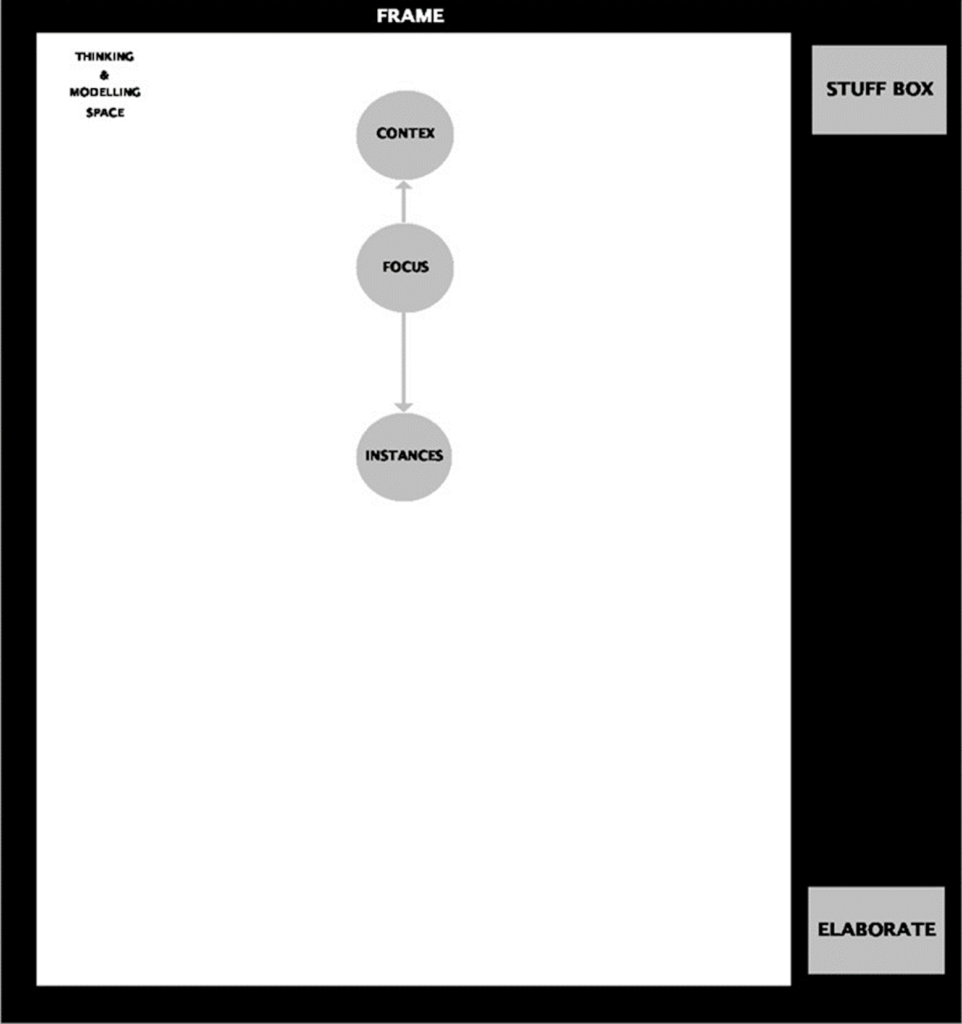
This image depicts the ‘Frameworks’ Meta Model – ghosted – provided to the Thinker-Modeller when logged on to the computer-based tool
The Frame is an Object which is a container which encapsulates the Objects: Thinking & Modelling Space, the Core Spinal Model and the devices Stuff Box and Elaborate Button integral to the Frame.
The ‘Frameworks’ Stuff Box
The Stuff box is an integral element to the Meta Model Frame. Think of it as a container for Stuff. It provides the Thinker-Modeller with a repository for the Stuff acquired from the digital world – a first port of call, a sort of “Junk Drawer”, for the preliminary sorting of acquired Stuff such as files to be sorted and verified in due course – and a safe place for the exercise of alternative modelling such as Mind Mapping and Concept Mapping.
In the evolution of the Meta Model, the Stuff box developed from the “Skratch Folder”, where scratch space on a hard disk is dedicated to the storage of temporary user data. In his book, “The Organised Mind” Daniel Levitin describes the “Junk Drawer” which many of us have somewhere to put things we acquire before they are sorted.
Also, the Stuff box can be thought of as a ‘Sandbox’. In programming, a data sandbox is a secure environment that provides the programmer with an opportunity to test and learn with real-world data. Cybersecurity researchers use sandboxes to run suspicious code from unknown attachments and URLs and observe its behaviour. The idea of a sandbox function for the Stuff box in ‘the ‘Frameworks’ Meta Model is that acquired stuff can be tested and verified.
The ”Stuff Box” as integral to the Frame of the Meta Model – is planned to be implemented in Prototype Version 4.0.
The ’Frameworks’ Elaborate Button
The Elaborate option is an integral element to the Meta Model Frame.
The Thinker-Modeller begins to construct their model of thinking around the Core Spinal Model in the thinking & modelling Space by specifying and naming Focus and then Context. Once the Context is named, they may choose to research and search for Stuff – key data, key information, documents, pictures, audio, video material – in the digital world wherever they may locate it. Browsing on the internet, or locally on various storage databases, they initially download Stuff into the Stuff box to be checked and verified so that it may be linked to the Focus and Context nodes. Alternatively, they may opt to elaborate a greater model depicting instances (subtypes and varieties) of the Focus. Think of the Elaborate option as a button to be selected when the Thinker-Modeller opts to create a greater model i.e. including the specification of varieties/instances of the Focus.
For the novice, ‘Frameworks’ limits elaboration to up to 39 additional Objects in up to 3 additional levels of hierarchy in addition to Focus and Context.
The “Elaborate Button” as device integral to the Frame of the Meta Model – is planned to be implemented in Prototype Version 4.0.
An example ‘Frameworks’ Model of Thinking and Understanding.. Here – the Focus is “Colour” – and the Context is “Vision”. This image depicts the Novice Entry-Level Modelling. There are 5 Levels of Hierachy depicted: the default Context Node at Level 1 and Focus Node at Level 2 – the Constraint Rule for the Elaboration of individual Instances is up to 3 Nodes for decomposition for each Node, and up to 3 additional Levels of Hierarchy.
The ‘Frameworks’ Prototype Tool Version 3.1
Go to the Magic Browser Website: https://magicbrowser.co.uk; ‘Frameworks’ Tool “The Intelligent Frame”: select NEW Model Usert Level Novice, then Name Focus, then Name Context, then select Elaborate from the Menu to produce decomposition of Focus into 3 Nodes etc.
In the evolutionary series of information modelling tools and prototype applications – the graphical user interfaces employed buttons.
This is the ‘Frameworks’ Button. It is the gateway to the ‘Frameworks’ Tool – as situated on the Magic Browser Website.
The ‘Frameworks’ step-by-step Construction of Models of Thinking and Understanding
The “Thinker” who would be “Modeller” may employ the computer-based ‘Frameworks’ Meta Model. The Meta Model is a construction of Containers: Frame, Thinking and Modelling Space, Core Spinal Model (of Focus, Context and Instance(s)), Stuff Box and Elaborate Button.
The ‘Frameworks’ Methodology for the step-by-step construction of simple graphical models of Thinking and Understanding is framed and constrained.
‘Framed’: a Thinking and Modelling Space is framed. The idea is that models of thinking and understanding are framed and constructed and displayed in the Thinking and Modelling Space.
‘Frameworks’ provides the Thinker-Modeller with a Core Spinal Model – a simple hierarchy of Context, Focus and Instance(s). Models are constructed around the Core Spinal Model.
‘Constrained’: Thinking Models are limited and minimal – the modelling constrained and representing the essence, which comprises the fewest key elements. The process of modelling and representation involves discerning and naming things, simple analysis and the clustering of similar things and categorisation – and with the arrangement of (the fewest) categories into a meaningful model.
Each element of the simple graphical model is represented by an information node depicted as a simple symbol e.g. a circle/oval or a rectangle. The structural model is a simple directed acyclic graph.
The models of thinking and understanding will provide simple graphical interfaces – “browsers” where the model may be parsed for meaning, and, in the computer-based ‘Frameworks’ model, individual elements (nodes) can be selected and a hyperlink to definition, detail and reference.
The prototype ‘Frameworks’ Methodology identifies a ‘Novice’, entry-level, where modelling is constrained to a Focus (a type, a class), a Context (a supertype) and up to 39 elements (instances, subtypes, subclasses, categories) arranged in a structural model of up to 3 additional Levels of Hierarchy. The modelling rule (constraint) at the ‘Novice’ entry level is that each node at every level may be decomposed to up to 3 e.g. Focus: Colour into up to 3 = RAL and CMYK.
Beyond the novice entry level, the Thinker-Modeller may engage in intermediate or advanced modelling where the Elaboration constraint may provide for greater degrees of freedom: for example – an intermediate modelling with each node decomposed into say up to 5 further nodes and an advanced modelling with each node decomposed into say up to 7 further nodes.
Step-by-Step Modelling
The first step is to specify and name the Focus of thinking. The thinker may have a head full of ideas and be thinking of several things. ‘Frameworks’ requires the thinker to focus on one thing (at a time) to create a thinking model. Each model has one Focus. .
The second step is to specify and name the Context of their Focus. ‘Frameworks’ defines Context as the determinant of meaning. The novice thinker may not have considered the context but ‘Frameworks’ requires them to do so!
Each Focus may have several Contexts in which case there may be a number of models to construct.
The third step in the construction of the simple, minimal, structural model – is to specify instances of the Focus.
The Thinker-Modeller has an option to Elaborate their initial model of Focus and Context in this step. However, they may initially elect to link the Focus and Context nodes to stuff, linking files providing definition, detail and reference.
Further steps in the modelling process using the ‘Frameworks’ Methodology are: review and editing of the model; communication and sharing of the model with others; the discussion and debate of individual models, to review, discuss and debate each individual team member’s models and to arrive at a consensus model. With further and additional inputs of key information and the refinement of questions as the challenge (the project) evolves, the model may be evolved into a better model.
‘Frameworks’ modelling includes the notion of, “the Perfect is the Enemy of the Good” – that, say in the case of a Novice – their entry-level first (or second) pass model is de facto “good” and does not have to be “right” or “correct” to be useful.
Models of thinking and understanding can be employed as organisers of thinking and for stuff searched for, acquired and linked to the model.
The ‘Frameworks’ Meta Model includes two devices integral to the Frame: the ‘Stuff Box’ and the ‘Elaborate Button’. The ‘Stuff Box’ is a Container for “Stuff”: files and folders, definitions, details and references (information, data, formulae etc) which in the digital world may be found on the internet and in the Cloud.
The idea of the ‘Stuff Box’ is that as a Container, it may provide a ‘sandbox’ for the situation of stuff and models of stuff undergoing scrutiny and evaluation, and a contained thinking and modelling space for the prototyping of models. When a model is mature, it may be copied into the main framed Thinking and Modelling Space for employment. The ‘Elaborate Button’ is a device to enable the Thinker-Modeller to exercise an option to Elaborate their initial model of Focus and Context in this step.
The step-by-step construction of ‘Frameworks’ Models as exercised by the computer-based tool: “The Intelligent Frame” is explained in the following account and depicted in a series of illustrations that follow.
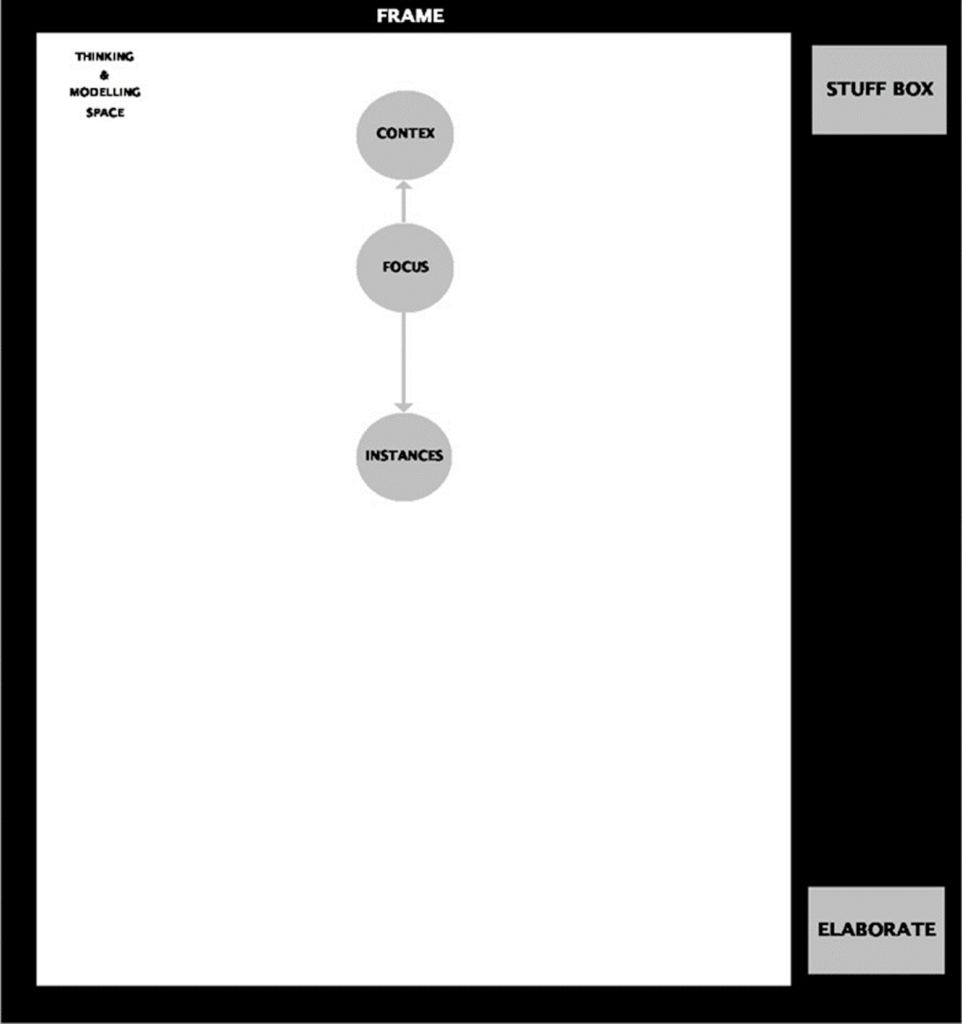
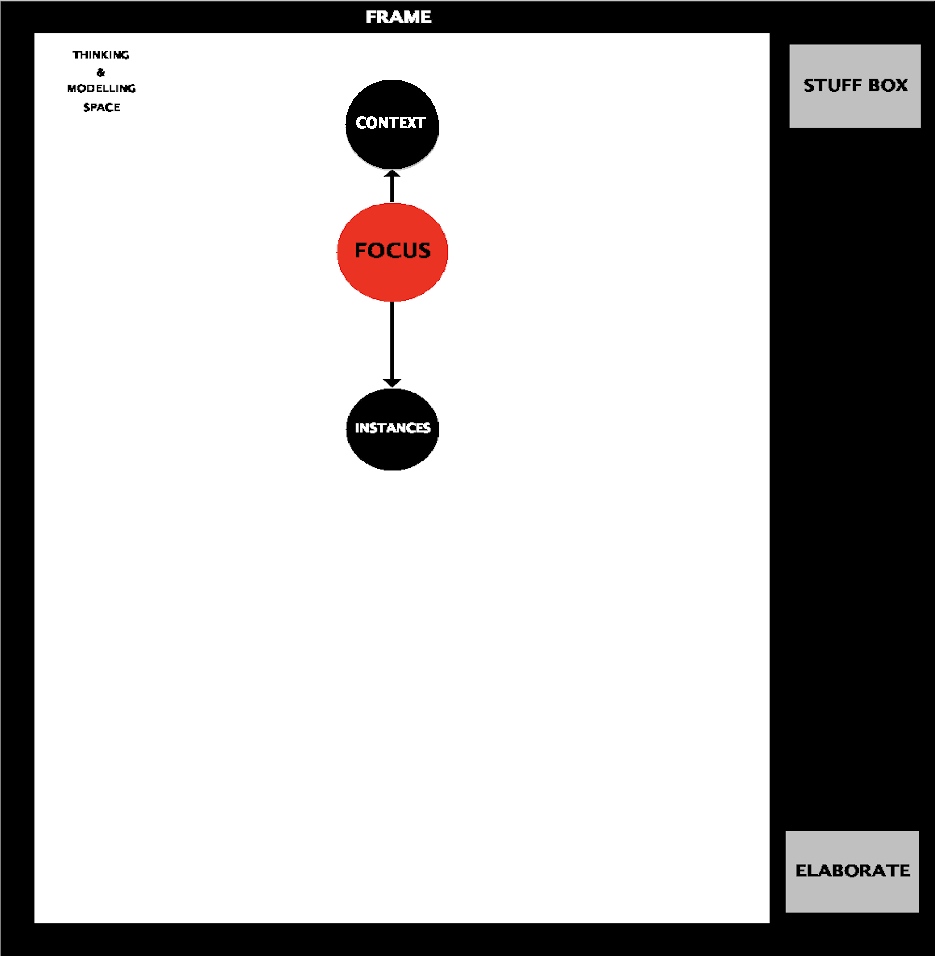
This image depicts the Meta Model in two states: the static ghosted-out Meta Model and the dynamic interactive Meta Model with the FOCUS Node of the Core Spinal Model active (highlighted), inviting the first modelling step and interaction required of the Thinker-Modeller.
The ‘Frameworks’ Metaphor “The Blank Canvas”
The blank canvas and the palette is a metaphor for ‘Frameworks’ – creative thinking and the construction of models of thinking – (but) in a framed and constrained space rather than an infinite canvas. Think of the “Blank Canvas” for the Maker as the Tabula Rasa for the Thinker.
In this cartoon – a cowboy is standing before a blank canvas – thinking about drawing or painting a picture. To continue the metaphor of the creator with a blank canvas and a palette – think of the blank canvas as the thinking & modelling space and a palette with the information modelling resources of the Meta Model: the framed core spinal model with stuff box and the elaborate button. The cowboy (thinker, creator, modeller) is thinking about constructing a model of his thinking/understanding – a model to represent and a model to communicate. What might he do next?
In the Digital World – ‘Frameworks’ provides the Thinker-Modeller with a framed canvas and for modelling – the construction of simple graphical models – which modelling is around the core spinal model of focus context and instance, and which is constrained according to experience – starting with Novice Entry-Level modelling and scaling to intermediate and advanced modelling.
There are important issues regarding the blank canvas – the so-called working-in-the-open infinite canvas and a wealth of graphical devices highlighted by several web-based productivity and creativity platforms as compared with the limited canvas and the rule-based modelling provided by ‘Frameworks’.
A cartoon depicting a cowboy standing in front of a blank canvas – poised in thought and poised to express his thinking ……… What is the Cowboy thinking? Has he got a focus? How might he represent what he is thinking?
Copyright to www.glenbaxter.com
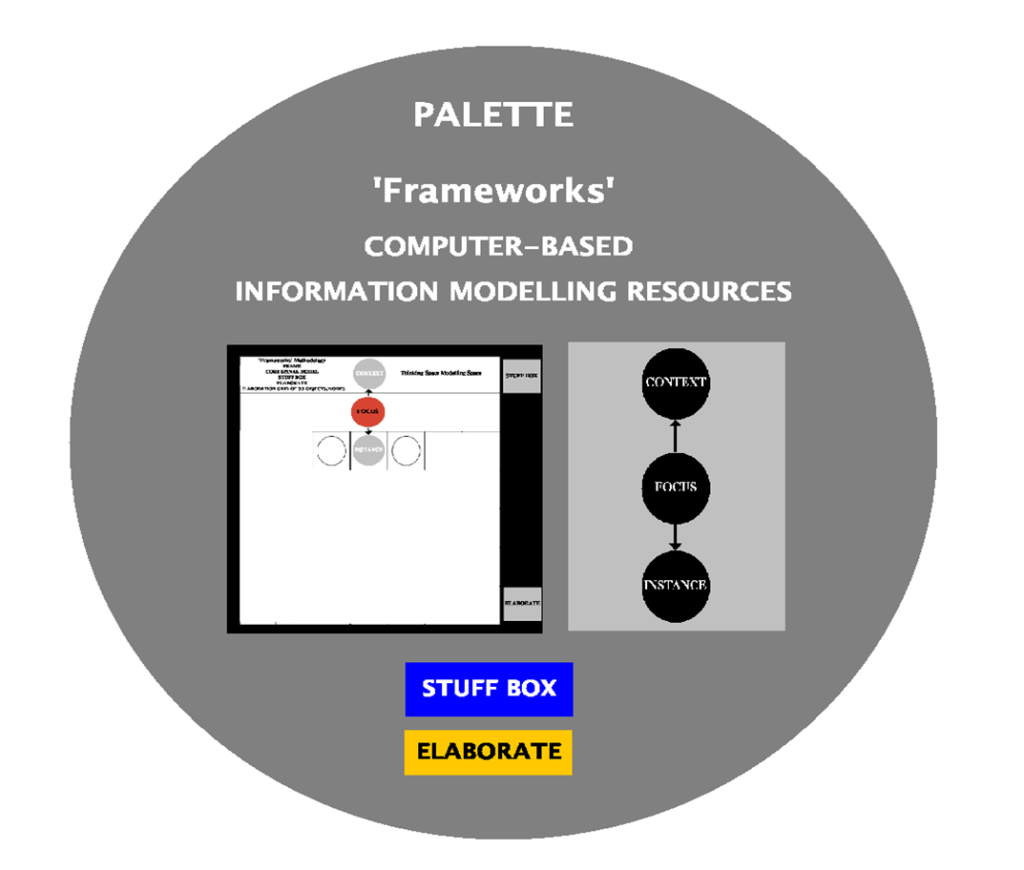
Depicting an extension of the blank canvas metaphor, depicting a palette of resources for making: this palette has ‘Frameworks’ resources instead of paint – ‘Frameworks’ information modelling resources: the Core Spinal Model of Context, Focus and Instance, the Meta Model (with Focus highlighted in the Core Spinal Model as a hint for the first step in the construction of a thinking model), and the Stuff Box and Elaborate Button.
A Summary Depiction of the design for the key steps:
As outlined earlier, the key steps in model construction are:
- The thinker/modeller would log on to the ‘Frameworks’ Tool and would be presented with the Meta Model, including the Core Spinal Model and Frame Devices such as the Stuff Box and Elaborate Button, ghosted out. The thinker-who-would-be-modeller may interrogate the Meta Model to understand the role of each element.
- The thinker/modeller is presented with the ‘Frameworks’ Meta Model – ghosted out – which cycles to display the Mata Model with the Focus Node of the Core Spinal Modal highlighted. An invitation to select the Focus Node as the first step in model construction – to engage with the ‘Frameworks’ Tool – which displays the default Focus and Context Nodes of the Core Spinal Model – with the Focus Node highlighted – inviting the thinker/modeller to specify and name the Focus of their (current) thinking.
- The tool is interactive, and modelling is enabled and guided: framed and constrained (rule-based). The “Intelligent Frame” highlights the Focus Node for the thinker/modeller to specify and name.
- The “Intelligent Frame” would then highlight the Context Node for the thinker/modeller to specify and name. If the novice thinker/modeller does not appreciate the importance of “Context,” an explanation will be provided when they interrogate the Context Node.
- Then, when the Context is specified, the Meta Model highlights the Instances Node, and the Elaborate Button and the Stuff Box are highlighted i.e. brought online and functional.
- The Elaboration option for Novice Entry-Level modelling provides up to an additional 39 Objects (additional to Context and Focus Nodes) arranged in up to 3 additional Levels of Hierarchy. At the Novice Entry-Level modelling – each Node may be elaborated into up to 3 Nodes to be situated at the next level. “Up to” – means that the thinker/modeller may elaborate their thinking model to up to the degrees of modelling freedom – which is Nodes (up to) X 3 and Levels of Hierarchy (up to) X 3 (total additional Nodes up to 39). So, a Model may be elaborated to, say, 27 Nodes, or to say 32 Nodes but the rules of constraint for Novice modelling would not allow elaboration beyond 39 Nodes.
- In the development of the prototype tool – there will be three varieties of constrained modelling: Novice, Intermediate and Advanced. For example, at the Intermediate constraint – the thinker/modeller may elaborate their thinking model (up to) Nodes X 5 and Levels of Hierarchy (up to) X 5. So, a Model may be elaborated to, say, 137 Nodes, or to say 148 Nodes but the rules of constraint for Intermediate modelling would not allow elaboration beyond 155 Nodes.
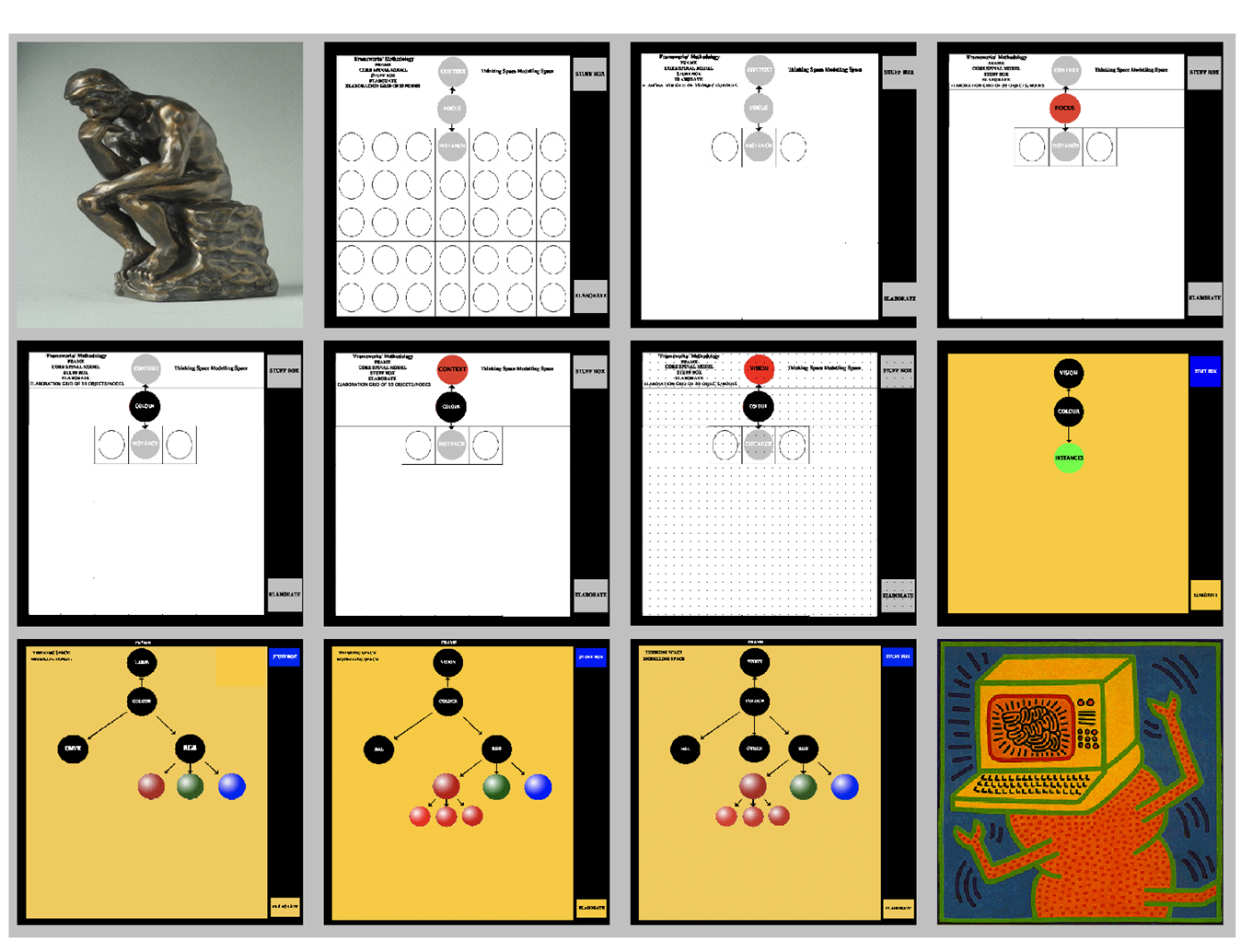
This image depicts a variant of an early Summary of the ‘Frameworks’ Methodology from thinking to Meta Model to Novice-Entry-Level Elaboration at Level 3 with 3 instances of Nodes. From the first (Focus named), second (Context named), third (Instances Node, Elaborate Button and Stuff Box come online) key steps through to two example models – one with 2 Nodes at Level 3 and one with 3 Nodes at Level 3.